PayPal is a widely used online payment platform that offers a variety of services to its users. One of the features that people often use is the “Friends and Family” payment option. It’s a convenient way to send money to friends and loved ones without incurring fees. However, there may be situations where you need to understand how refunds work in this context. In this comprehensive guide, we’ll delve into the intricacies of PayPal Friends and Family refunds, providing you with all the essential information you need to navigate this process smoothly.
Understanding PayPal Friends and Family Payments
Before we dive into refunds, let’s first clarify what PayPal Friends and Family payments are and how they differ from other payment methods.
PayPal Friends and Family vs. Goods and Services Payments
| Aspect | Friends and Family Payments | Goods and Services Payments |
|---|---|---|
| Fees | No fees | Transaction fees apply |
| Buyer/Seller Protection | Limited protection | Enhanced protection |
| Intended Use | Personal transactions | Business or commercial |
| Refunds | Limited refund options | Full refund protection |
As you can see from table, Friends and Family payments are primarily intended for personal transactions and come with limited buyer/seller protection. It’s crucial to ensure you’re using the correct payment type, as this will affect your refund options.
Requesting a Refund for a Friends and Family Payment
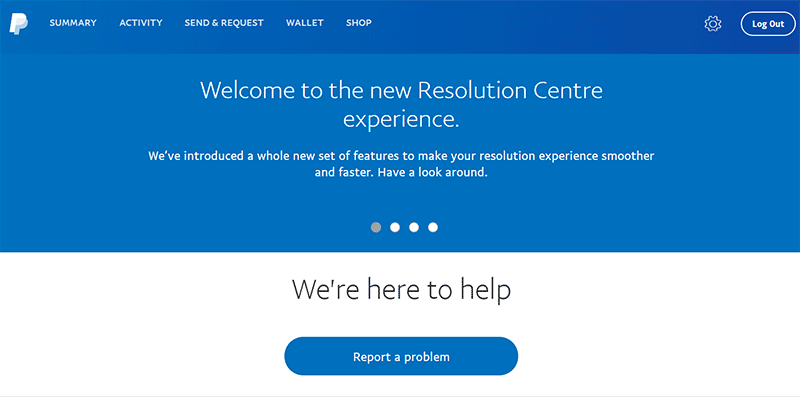
Now, let’s explore the steps to request a refund for a Friends and Family payment. Keep in mind that PayPal’s policy for refunds on such transactions is more restrictive compared to Goods and Services payments.
To request a refund for a Friends and Family payment, follow these steps:
- Log in to your PayPal account: Access your PayPal account using your credentials;
- Navigate to the transaction: Find the transaction for which you want a refund in your transaction history;
- Click on the transaction: Click on the transaction to view its details;
- Locate the ‘Report a Problem’ option: Depending on the situation, you may see different options such as ‘Item not received,’ ‘Item damaged or not as described,’ or ‘I didn’t authorize this transaction.’ Choose the option that best fits your case;
- Follow the prompts: PayPal will guide you through the process of reporting the problem and requesting a refund. Provide all necessary information, such as the reason for the refund and any supporting documentation;
- Submit your request: Once you’ve completed all the required steps, submit your refund request to PayPal for review.
Factors Affecting Friends and Family Refunds
It’s important to understand that not all Friends and Family refund requests will be successful. PayPal assesses each case individually, and several factors can influence the outcome.
Factors that may affect Friends and Family refunds:
- Transaction Disputes: If there is a dispute between you and the recipient regarding the payment, PayPal may review the situation more closely;
- Fraudulent Activity: If PayPal suspects fraudulent activity, they may investigate and withhold refunds until the situation is resolved;
- Inadequate Documentation: Insufficient evidence or documentation to support your refund claim can hinder your request;
- Recipient’s Cooperation: If the recipient of the payment does not cooperate with PayPal’s investigation, it may delay or impact the refund process;
- Timeframe: There is a time limit for filing a dispute for a Friends and Family payment, typically 180 days from the transaction date.
Tips for Safe PayPal Friends and Family Transactions

PayPal, a widely-used online payment platform, offers several payment options to suit different needs. One of these options is Friends and Family payments, designed for personal transactions among trusted individuals. While this method is convenient for sharing expenses or sending money to loved ones, it’s essential to use it wisely to avoid potential pitfalls. We’ll provide you with detailed tips on how to conduct safe PayPal Friends and Family transactions, including verification steps, record-keeping practices, and when it’s best to opt for the Goods and Services payment option to ensure your financial interactions remain secure and transparent.
- Purpose: PayPal’s Friends and Family payment option should only be used for genuine personal transactions with trusted individuals, such as splitting bills, repaying loans among friends, or sending gifts to family members;
- Recipient Verification: Before sending money, always double-check the recipient’s email address to ensure accuracy. An incorrect email address could result in your funds going to the wrong person, and PayPal may not be able to recover the funds;
- Record Keeping: It’s crucial to maintain thorough records of your Friends and Family transactions. Keep a record of payment details, including the recipient’s email address, transaction date, and the purpose of the payment. Additionally, save any communication you have with the recipient regarding the transaction;
- Suspicious Activity: If you encounter uncooperative behavior from the recipient or suspect any fraudulent activity, immediately contact PayPal’s customer support. They can provide guidance and assistance in resolving the issue and potentially reversing the transaction if it’s found to be unauthorized;
- Business Transactions: For business-related transactions or when you require buyer/seller protection, it’s advisable to use PayPal’s Goods and Services payment option. This provides added security and a dispute resolution process in case of any issues with the transaction.
Conclusion
PayPal Friends and Family payments can be a convenient way to send money to friends and loved ones, but it’s crucial to understand the limitations and refund process associated with this payment type. By following the steps outlined in this guide and using the tips provided, you can navigate the refund process more effectively and use PayPal’s services safely.
Remember that while PayPal offers some protection for Friends and Family payments, it is more limited compared to Goods and Services payments. As such, it’s essential to use each payment type appropriately and responsibly to ensure a positive PayPal experience.
FAQs
Generally, PayPal does not offer refunds for Friends and Family payments due to a change of mind. It’s essential to use this payment type responsibly.
If you accidentally sent money to the wrong email address or recipient, you should contact the recipient and request them to send the money back. PayPal cannot retrieve funds in such cases.
Yes, you can dispute a Friends and Family payment if the recipient fails to deliver what was promised. However, your chances of a successful refund may vary based on the circumstances.
Yes, you can dispute a Friends and Family payment if the recipient fails to deliver what was promised. However, your chances of a successful refund may vary based on the circumstances.
The time it takes to receive a refund for a Friends and Family payment can vary depending on the specific case and PayPal’s investigation. It may take several days or weeks.
While PayPal may review accounts with frequent refund requests, requesting a refund for a legitimate reason should not result in your account being frozen. However, it’s crucial to use the Friends and Family payment option responsibly.
